Excel has a problem calculating the difference between two dates in hours. Try this by opening a new worksheet and typing the starting date including time (3/20/2006 13:42) in cell A2. In cell B2, type the end date and time (3/24/2006 7:42). Then subtract B2 from A2 in cell C2. The calculation generates 1/3/1900 18:00, which is incorrect. If your result displays #####, you’ll need to extend the width of column C.
To properly format the difference in hours:
1. Select cell C2.
2. From the Format menu, select Cells and choose the Number tab.
3. Select Custom from Category.
4. Type the custom format [hh]:mm.
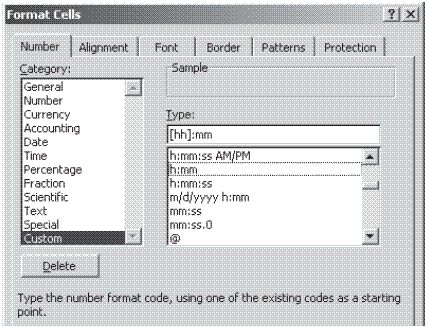 |
| CALCULATE THE NUMBER OF HOURS BETWEEN TWO DATES IN MICROSOFT EXCEL |
5. Click OK. This gives the correct answer.
 |
| CALCULATE THE NUMBER OF HOURS BETWEEN TWO DATES IN MICROSOFT EXCEL |
Microsoft Excel Tutorials, Calculate the number of hours between two dates in MS Excel, MS Excel Tutorials, Advanced Excel Tutorials, Basic Tutorials, Formulas in Excel, Microsoft Excel Video Tutorials
No comments:
Post a Comment