This example checks all rows for a specific time period using the AND function. The function returns TRUE if the arguments are TRUE and FALSE if one or more arguments are FALSE.
Note: Up to 30 conditions can be used in one formula.
To show sales in a period of time:
1. Select cell B1 and enter the start date.
2. Select cell B2 and enter the end date.
3. The range A5:A16 contains dates from 09/13/04 to 09/21/04.
4. The range B5:B16 contains sales amounts.
5. Select cells C5:C16 and type the following formula: =AND(A5>=$B$1,A5<=$B$2).
6. Press <-Ctrl+Enter->.
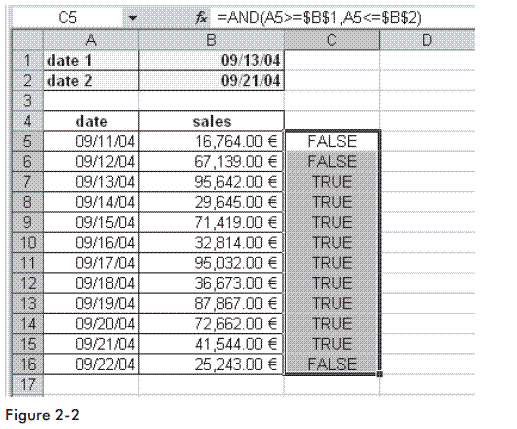 |
| USE THE AND FUNCTION TO SHOW SALES FOR A SPECIFIC PERIOD OF TIME USING MICROSOFT EXCEL |
Microsoft Excel Tutorials, MS Excel Tutorials, Logical Functions in Excel, AND Function in Excel, Use the AND Function to show sales for a specific period of time using MS Excel, Video Tutorials of Microsoft Excel, Advanced Functions in Excel, Formulas in Excel, Using Macros & VBA Codes in Excel
No comments:
Post a Comment